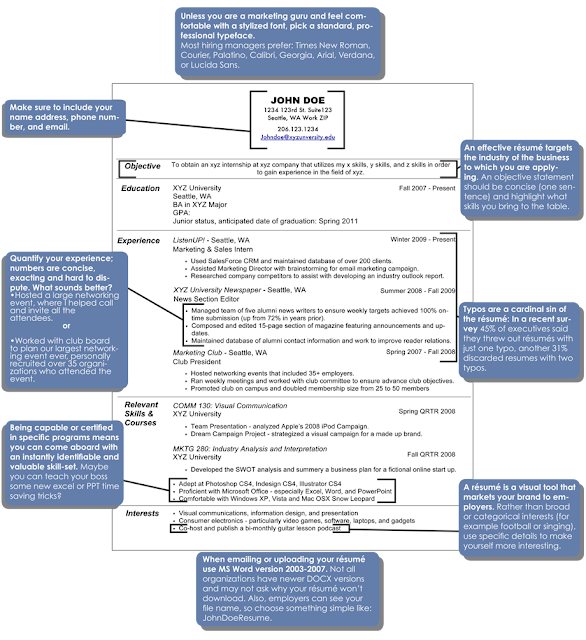You are going to create a blog in Google.
Log in to your google account and go to your Drive.
Click on the "9 squares that make a bigger square" and then click more. You will see the orange "Blogger" icon. Click it.
You are going to create a blog for this class.
Click where it says new blog.
Name it "Intro to Computers."
For the address use "yourlastnamemvhs."
For the template choose the one named "Awesome Inc."
The first blog assignment is titled "About Me."
It is the same 2 paragraphs that you wrote for Google assignment #1.
The only change is that you will be inserting a picture in between the two paragraphs.
You will do a Google "large" image search to find a picture to represent you. Download that image to your desktop.
Once you have picture file on your desktop, then you can insert it into your post.
Put the cursor between your 2 paragraphs and click the "insert image" icon (to the right of the "link" icon).
Finally, publish your post, click "view blog," proofread your post, and if everything looks good then you are done.
This is a blog assignment titled "About Me."
Must be at least 100 words written in complete sentences.
Must be at least 2 paragraphs.
I was born in Glendale, California in 1970. I grew up in the Inland Empire and graduated from Fontana High School. After high school, I attended several colleges (Cal Poly Pomona, Chaffey College, Cal State San Bernardino, and National University). In June, I earned my Master’s degree from Concordia University, Portland (online). This will be my fifteenth year full-time teaching. This is my ninth year at Back Bay High School. I taught elementary school for the first six years in South Central Los Angeles and Wilmington before coming to Back Bay High School.
I am married with two children. My wife teaches at Adams Elementary School in Costa Mesa. My son, Ben, is five years old, and my daughter, Juliet is four years old. This summer we got a new puppy. He is a French Bulldog named named Meatball. I love running, playing beach volleyball, curling (Olympic sport), and doing magic in my spare time.